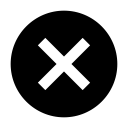
Mac Installer Download
Free Desktop App digitised information signatures to run on your computer.
 Digitised-Information-Signatures-MACx64-2019.zip 125MB
Digitised-Information-Signatures-MACx64-2019.zip 125MB
- Suitable for MacOS 64-bit operating systems
- Tested on:
- Version 10.11 El Capitan
- Version 10.13 High Sierra
- Version 10.14 Mojave
- Download the zip file
- Open the zip file to extract the application
- Move the app to a location of your choice (desktop, documents or app folder) and start the app - see note below*
- Once installed you can minimise the window so that it runs in the background while you are using your computer
*As this app is not downloaded from the Mac App Store you may get a warning dialogue. This doesn't mean anything is wrong with the app (see Apple support page), however you will need to:
- In the Finder
 on your Mac, locate the app you want to open.
Don’t use Launchpad to do this.
on your Mac, locate the app you want to open.
Don’t use Launchpad to do this. - Control-click the app icon, then choose Open from the shortcut menu.
- Click Open. The app is saved as an exception to your security settings, and you can open it in the future by double-clicking it just as you can any registered app.

This app is free to download and share under the Creative Commons Attribution-NonCommercial-ShareAlike 4.0 International License.
